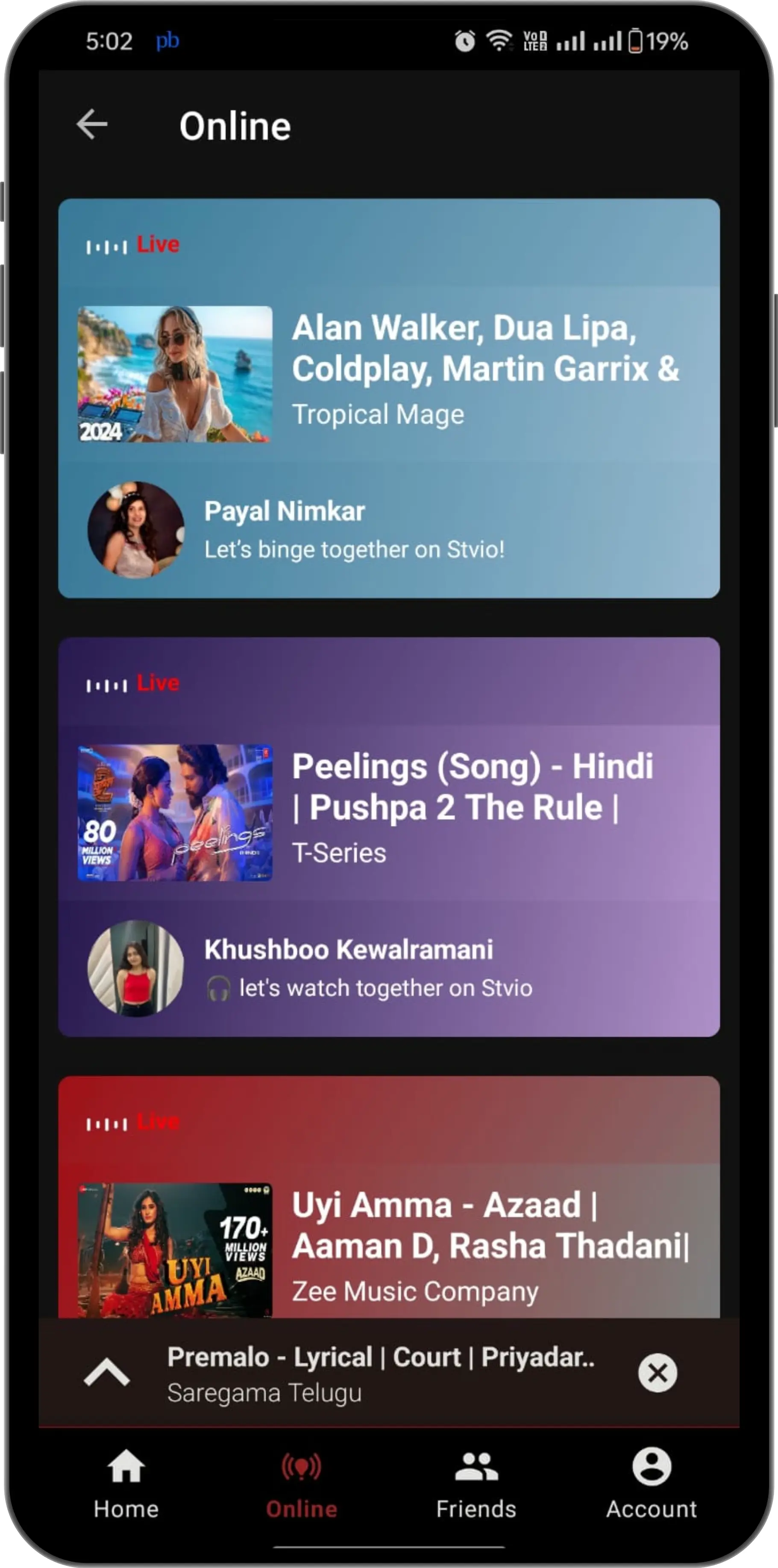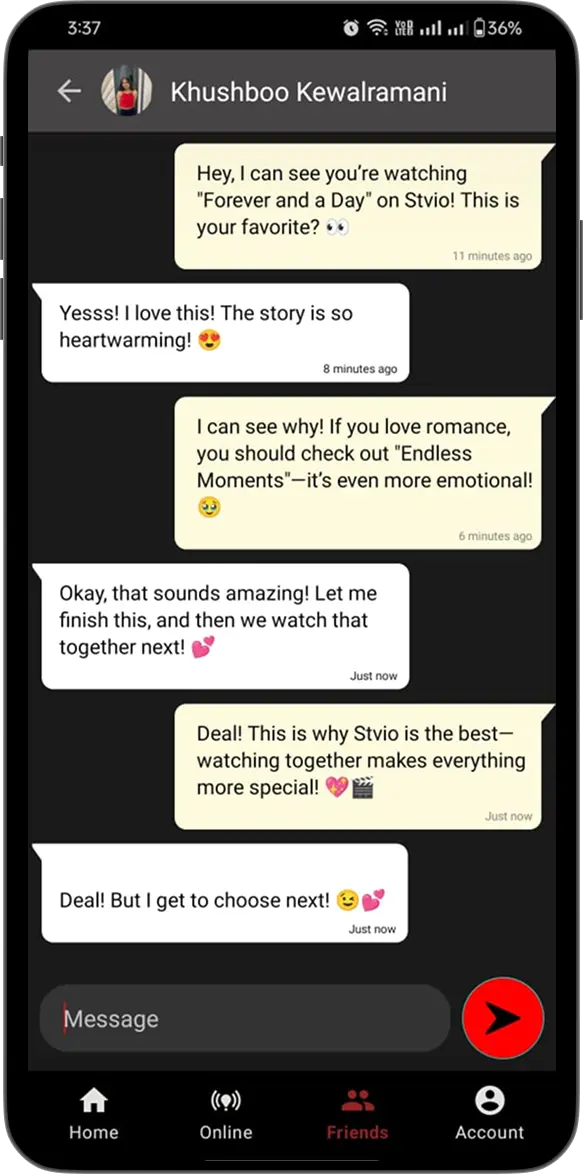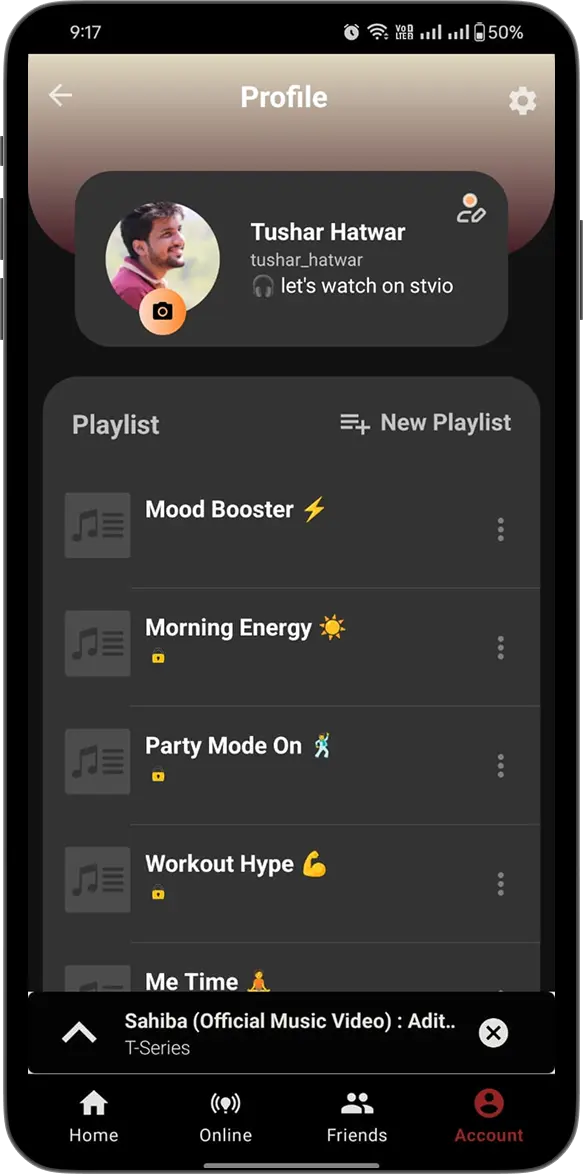Personalized Profiles & Video Playlists
In Stvio, you can create your own profile and video playlists, showcasing your favorite content to others. Users can view your profile, explore your playlists, and watch videos directly from them. This feature allows you to personalize your viewing experience and connect with others through shared interests in videos.